Liquid vs air cooling: Do you need an AIO cooler?
Either option will move heat away from your CPU, but which is a better fit for your rig?

Managing heat is a fundamental consideration when building or upgrading a PC, if you care about optimal performance. For many enthusiasts, the decision boils down to choosing between traditional air cooling (with a metal heatsink and fan) or a liquid cooling solution. AIO (All-in-one) liquid coolers have gained popularity for their efficiency, aesthetics, and potential for overclocking, but are they necessary for your system? This guide will explore whether an AIO cooler is the right choice for your build.
What is an AIO cooler?
An AIO cooler is a pre-assembled liquid cooling system that includes a pump, radiator, and tubes pre-filled with coolant. It is designed to remove heat from the CPU and dissipate it through the radiator, which is usually mounted at the top or front of a PC case. Unlike custom liquid cooling loops that require assembly and maintenance (and are much more expensive), AIO coolers are ready to use right out of the box, providing liquid cooling benefits with minimal hassle.
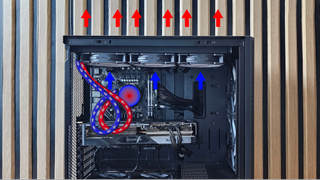
AIO coolers work by placing a cold plate in direct contact with the processor's heat spreader, absorbing heat. The liquid coolant then circulates through the system, carrying the heat to a radiator, which dissipates the heat with the help of fans. The cooled liquid then returns to the cold plate to repeat the process, keeping the processor's temperatures in check and delivering strong sustained performance, especially under heavy workloads.
AIO coolers are often preferred for their ability to dissipate more heat at lower fan speeds (hence lower noise) than traditional air coolers. With heat transfer via liquid, they tend to maintain lower temperatures in demanding systems and are particularly useful in cases where overclocking or intensive workloads are common.
Noise and thermals
One of the key selling points of AIO coolers is that they generally provide better cooling with less noise compared to air coolers. The larger surface area of a radiator and the efficiency of liquid coolant mean that fans shouldn't have to work as hard, resulting in quieter operation.
However, large high-end air coolers like the Noctua NH-D15 or Thermalright's Peerless Assassin 140 can also deliver excellent thermal performance with minimal noise, especially in non-overclocked systems. The difference in temperature and noise between high-quality air and liquid cooling solutions often becomes negligible, especially for users who aren't pushing their systems to the limit for extended periods.
Other benefits of an AIO cooler
☑ Compact size for tight builds: An often overlooked benefit of AIO coolers is their compactness compared to large air coolers – at least when it comes to the space above the motherboard, which is often tight in compact cases. Air coolers, especially high-performance models, feature large heatsinks and multiple fans, which require wider cases and can obstruct access to other components like RAM slots or tall GPUs.
Stay On the Cutting Edge: Get the Tom's Hardware Newsletter
Get Tom's Hardware's best news and in-depth reviews, straight to your inbox.
AIO coolers move the bulky radiator to the case's side or top, freeing up space around the CPU socket. This makes AIOs often a better choice for small form factor (SFF) builds or cases with limited internal space, where the heatsinks and fans from traditional tower air coolers might not fit.
☑ Aesthetics and customization: For many PC builders, aesthetics are nearly as important as performance. AIO coolers tend to offer a cleaner, more modern look, with sleek radiators and tubing. Many AIO coolers also come equipped with RGB lighting on both the pump and fans, allowing for customization that can match the rest of your build’s aesthetic. But of course, plenty of air coolers offer RGB lighting as well.

The comparatively low-profile design of an AIO cooler also results in a less cluttered internal layout, giving your build a minimalist appearance and providing for better airflow inside the case.
☑ Quieter operation: AIO coolers are generally quieter than air coolers, especially those with larger radiators (280mm or 360mm models) and high-quality fans. Bigger radiators use larger fans that can operate at lower RPMs, reducing noise while still pushing enough air to cool the system efficiently. In contrast, some air coolers (especially stock coolers included with CPUs) use smaller fans that spin at higher speeds, producing more noise.
Downsides of using an AIO cooler
⛔ Cost: AIO coolers are typically more expensive than their air-cooled counterparts, especially models with larger radiators or premium features like RGB lighting or built-in screens. Depending on the size and brand, AIO prices can range from $50 to $200 or more, whereas air coolers generally cost less. For budget-conscious builders, investing in a high-end air cooler might offer a better price-to-performance ratio, especially for non-overclocked systems.
⛔ Installation can be more complicated: Mounting hardware can vary in complexity between companies, and some AIOs ship with pre-installed fans, which generally makes installation easier. But broadly, installing an air cooler with one or two fans tends to take less time and effort than installing a radiator, two or three fans, mounting the cold plate to the CPU, then plugging in the cables for the pump, fans, and any RGB and / or data cables.
⛔ Potential for leaks: Although AIO coolers are designed to be sealed and maintenance-free, there is always a small risk of leakage. AIO coolers circulate liquid through tubing, and while leaks are rare, they can happen if the cooler is damaged or key parts fail over time. This is unlikely to occur, but it’s something to consider, especially when compared to the reliability of air coolers, which do not have any liquid to leak out and damage your PC if it fails or breaks.
⛔ Limited lifespan and maintenance: While AIO coolers generally require little to no maintenance, the pump in the cooler can wear out over time. Pumps typically last several years, but once they fail, the entire cooler will need to be replaced. This is in contrast to air coolers, which rely on fans as their only moving parts, which can be easily replaced if they stop working.
Additionally, AIO coolers might require occasional dust cleaning on the radiator, which can collect debris over time and reduce cooling efficiency. However, the same can be said for the fins of any cooling system.
When you might not need an AIO cooler
▶ Basic or mid-range builds: If you’re building a system for general use—like web browsing, office tasks, or even light gaming—an AIO cooler is usually unnecessary. Many modern CPUs come with stock air coolers that are perfectly capable of handling everyday workloads. A high-end AIO cooler would be overkill for these types of systems – as would a high-end air cooler.
Even if you're gaming or running mid-range hardware (such as Intel Core i5 or AMD Ryzen 5 CPUs), a decent air cooler will likely keep your CPU at safe operating temperatures without the added expense and complexity of liquid cooling.
▶ Budget constraints: If you’re working within a limited budget, it might be smarter to invest in other components—such as a faster GPU or a larger SSD—than to splurge on an AIO cooler. The best CPU air coolers offer excellent performance at a lower price and can handle the thermal demands of most non-overclocked CPUs effectively.
Price difference
The price difference between CPU air coolers and AIO liquid coolers varies based on performance, size, and brand. Air coolers are typically more affordable, with budget models starting around $20 and high-end units like the Noctua NH-D15 G2 costing as much as $150. These are effective for most general workloads and offer reliability without complexity.
AIO liquid coolers are generally more expensive. Entry-level models (120mm radiators) start below $50, while larger, high-performance units (240mm to 360mm or larger) can cost as much as $200 or more. These coolers are ideal for heavy workloads, overclocking, or systems requiring superior sustained thermal management.
While AIOs generally offer better cooling for overclocked systems or high-end CPUs, air coolers remain a more budget-friendly and simpler solution for most users. The performance difference will be more noticeable during higher-power, longer loads with higher-clocked CPUs, where the best AIO coolers can maintain lower temperatures for extended periods. But AIOs also come with additional potential maintenance concerns due to moving parts like pumps and circulating liquid.
Conclusion
Ultimately, whether or not you should use an AIO cooler depends on your specific needs. If you’re overclocking, running a high-performance CPU, or building in a compact case, an AIO cooler can provide superior cooling performance, space-saving benefits, and enhanced aesthetics. AIOs are especially appealing for enthusiasts seeking optimal performance (without the extra cost and complexity of a custom cooling loop) or those building a system in a glass panel case who are after a clean look.
Another thing to keep in mind is that the performance differences between the best air coolers available today and an average AIO have lessened in recent years. All AIOs (and especially those with single-fan radiators) aren't going to perform better or run quieter than a good modern air cooler. So be sure to check our cooler reviews so you know what class of cooler you're getting.
In the end, if you value maximum CPU performance, low noise, and premium looks—and have the budget—an AIO cooler can be a worthy investment. If your priorities are cost-effectiveness and simplicity, a good air cooler is still worth considering.
For more on this subject and to narrow down your choices, see our list of the best CPU coolers we've tested, which includes several air coolers, as well as our favorite AIOs.

Kunal Khullar is a contributing writer at Tom’s Hardware. He is a long time technology journalist and reviewer specializing in PC components and peripherals, and welcomes any and every question around building a PC.
-
USAFRet Reply
Air coolers will never leak..;)truerock said:Air coolers put more weight on the CPU socket. -
Notton Mobos these days have no issues with the heaviest air coolers. Even those ultra cheap and thin 4-layer (Asrock) work fine when bowed in from the mounting pressure and weight.Reply
The article omits smaller details, like how the AIO pump and radiator orientation. Done right, it prevents airbubbles from getting trapped in the pump that reduces lifespan while increasing noise.
Speaking of noise, AIO are generally quiet, but I've had some where the pump was loud. I am guessing it is a QC issue, but you can't beat air coolers for noise since they lack an active pump.
AIO aren't necessarily expensive when you have makers like Thermalright going for broke and barely making any profit off of sales. -
philged Would be nice to see this article with a little more in-depth data. Tom's has plenty of AIO and air cooler reviews to draw from. It would be more helpful to have a deeper dive into that data or even additional testing to show what the actual performance difference is between budget and high quality air coolers and 120/240/360mm AIOs.Reply
Especially with how slim the margins are between quality air coolers and more entry level AIOs, it'd be nice to get a rundown too of where thermal throttling starts on the current set of processors to know if an extra 1-3C performance makes any difference. -
bikemanI7 I purposely searched for a better cooling system when i upgraded entire system in July 2024 for better game performanceReply
Previous System was an Intel 10700 with Arctic Freezer 7X Air Cooler, 32GB DDR4 2666mhz, Geforce 1660 Super in a Thermaltake V200 TG RGB Case--It never really stayed cooler in that system, always was fighting to keep it under 85C while doing my tasks
Newer System:
Lian Li LanCool 216 Air flow case, AMD Ryzen 7 7700X with Air Cooler, (searched til i found a build with Air Cooler) Radeon 7800XT OC 16GB, MSI Pro B650 VC Wifi, with 2 M.2 Slots. 2 Big 160MM Intake fans, mesh front of case, Rear exhaust 140MM
Temps never get over 85 hardly at all, video card stays in the upper 40's to low 50's pretty much all the time
I still am terrified of AIO Cooler leaking, and therefore made sure my Desktop was still air cooled
**Old system gonna probably reuse soon as 3rd Family PC at some point or trade it in for another custom built AMD system, with proper cooling and hopefully still air cooling, possibly AMD 8600G for 3rd system -
Syntaximus I used AIOs for years when I had mATX builds; if you're tight on space they're still a good option.Reply
If space isn't an issue though it's hard to justify the cost of a lot of them when a $32 PA-120 will do the job.
Also yea, less to go wrong in general w/ air.
truerock said:Air coolers put more weight on the CPU socket.
I think the only cooler I'd have worried about that with is the TRUE Copper. -
Alvar "Miles" Udell Ever since swapping from a tower cooler with a Delta fan to a Corsair H60 way back when on my Athlon X2 6000+ Windsor I never went back. Never had a leak, only had one fail due to air bubbles (and that one had been though several builds), and the noise level and tone is just wonderful, and would recommend them to anyone building any machine for gaming or intensive work.Reply -
EzzyB There is one more use case for air coolers. I've even seen it mentioned here. Air coolers improve airflow in the vital areas near the CPU. So power delivery for the motherboard, memory, and more importantly than ever, the M2 sockets.Reply
I don't think you should dismiss that. -
bikemanI7 I typically run my Main Desktop 24/7 as always doing some task on it, even over night at times, sure most the time the task finishes quicker than i planned.Reply
But i also sometimes use my Galaxy Bud Bluetooth earbuds and listen to relaxation audio via Bluetooth over night from the Main Desktop & Give My Galaxy Phone a break sometimes.
Or Sometimes i do Maintenance tasks over night
Or System backup
I think if i used an AIO cooler, with the way i use my machine would be dead in span of a year lol, or suffer a leak or something, i'd probably be a nervous wreck constantly looking thru the Side Panel glass to make sure its working fine lol
Glad i stuck to Air Cooling, and probably will for a very long time lol -
newtechldtech ReplyCost: AIO coolers are typically more expensive than their air-cooled counterparts, especially models with larger radiators or premium features like RGB lighting or built-in screens. Depending on the size and brand, AIO prices can range from $50 to $200 or more, whereas air coolers generally cost less. For budget-conscious builders, investing in a high-end air cooler might offer a better price-to-performance ratio, especially for non-overclocked systems.
not true , many AIO coolers are not more expensive when you calculate Watt TDP per dollar cooling.
example : Arctic freezer iii 240 : $76
example : Freezer ii 420 : $109
You just need to look carefully and you will beat ANY air cooler nowadays.